How I Built a Popular VSCode Theme From Scratch
A story of how I built One Hunter Theme from scratch and how I got 3,000+ downloads in 3 months.
Inspiration
Vercel Theme
I have to say I'm a Vercel supporter since their name was ZEIT, so as you can imagine, I'm very familiar with Next.js. One thing that catch me up was the syntax highlighting used in Vercel documentation. It is minimal, but it has a very nice color palette so I decided to replicate it on VSCode.
One Dark Pro
At this point, you should already know this theme, but if not, it is one of the most downloaded color theme in VSCode Marketplace. I've been using it since I started in web development. I love the colors, the contrast, the bolded functions, and the overall look of the theme. But I wanted to make it a little bit more minimal, because I felt that it lacked a little bit of white color.
The Process
At the beginning, I created this theme for my personal use, but I started showing it to some friends, then to some people on Twitter, since I noticed hat people were interested in the theme, I started to move my hands a little bit faster.
So, I was thinking about using Theme Studio for VSCode to create the theme, but I decided to do it manually because I wanted to learn more about VSCode extensions.
So I started by installing vsce, the official CLI for scaffolding VSCode extensions. Then I only needed to create a json file with the correct schema and I was ready to go.
However, I wanted to create a theme that supports multiple variants, so I took a look at the One Dark Pro repository. I decided to use a similar pattern, because it was very easy to understand and it was already working, so why not?
...
📂src
┣ 📂Theme
┗ 📂config
┣ 📄defaultConfig.json
┣ 📄lightConfig.json
┣ 📄materialConfig.json
┗ 📄vercelConfig.json
┣ 📄index.ts
┣ 📄types.ts
┗ 📄types.ts
┣ 📄generator.ts
┣ 📄themes.ts
┗ 📄tsconfig.json
...To keep things simple, I created a generator.ts file to generate the theme based on the config files.
To be honest the json files inside config folder are not really necessary, but I wanted to keep the same pattern as One Dark Pro.
Finally, but most importantly, I created a themes.ts file to export the theme depending on each variant.
It's worth mentioning that I used TypeScript enums to define the color names of the theme, so I could create more variants easily.
export default {
textColors: {
classic: {
white: "#E0E0E0",
black0: "#101315",
black1: "#14181b",
frenchRose: "#F4457D",
frenchRoseActive: "#EE808B",
cornflowerBlue: "#53A1FA",
// ... and so on
woodBark: "#664E4D",
outerSpace: "#34393E",
info: "#6796E6",
warn: "#CD9731",
error: "#F44747",
debug: "#B267E6",
},
}
}In order to create your own variant, you need to create a new object with the same structure as the
classicobject. Then runnpm run buildand you will have a new variant ready for testing and publishing. Clone the repo and try it out!
Publishing on VSCode Marketplace
After I finished the theme, I decided to publish it to the VSCode Marketplace. I followed the official documentation and that's all I needed to do.
vsce package
vsce publishBut, How do I get 3,000+ downloads in 3 months?
Well, apart from the fact that I'm a very smart developer, I'm joking, I'm not that good. I just used the power of social media and I shared the theme with the correct people, and I got lucky. Some people were interested in the custom theme I had so I decided to share it with the community.
However, I strongly believe that @shadcn was the first one to share the theme, and then it started to spread like wildfire. So, I'm very grateful to him and to all the people that shared the theme.
It's important to note that he is currently using it for the documentation of shadcn/ui, a very cool UI library built with Radix and Tailwind CSS. All of this is open source, and built with Next.js 13.
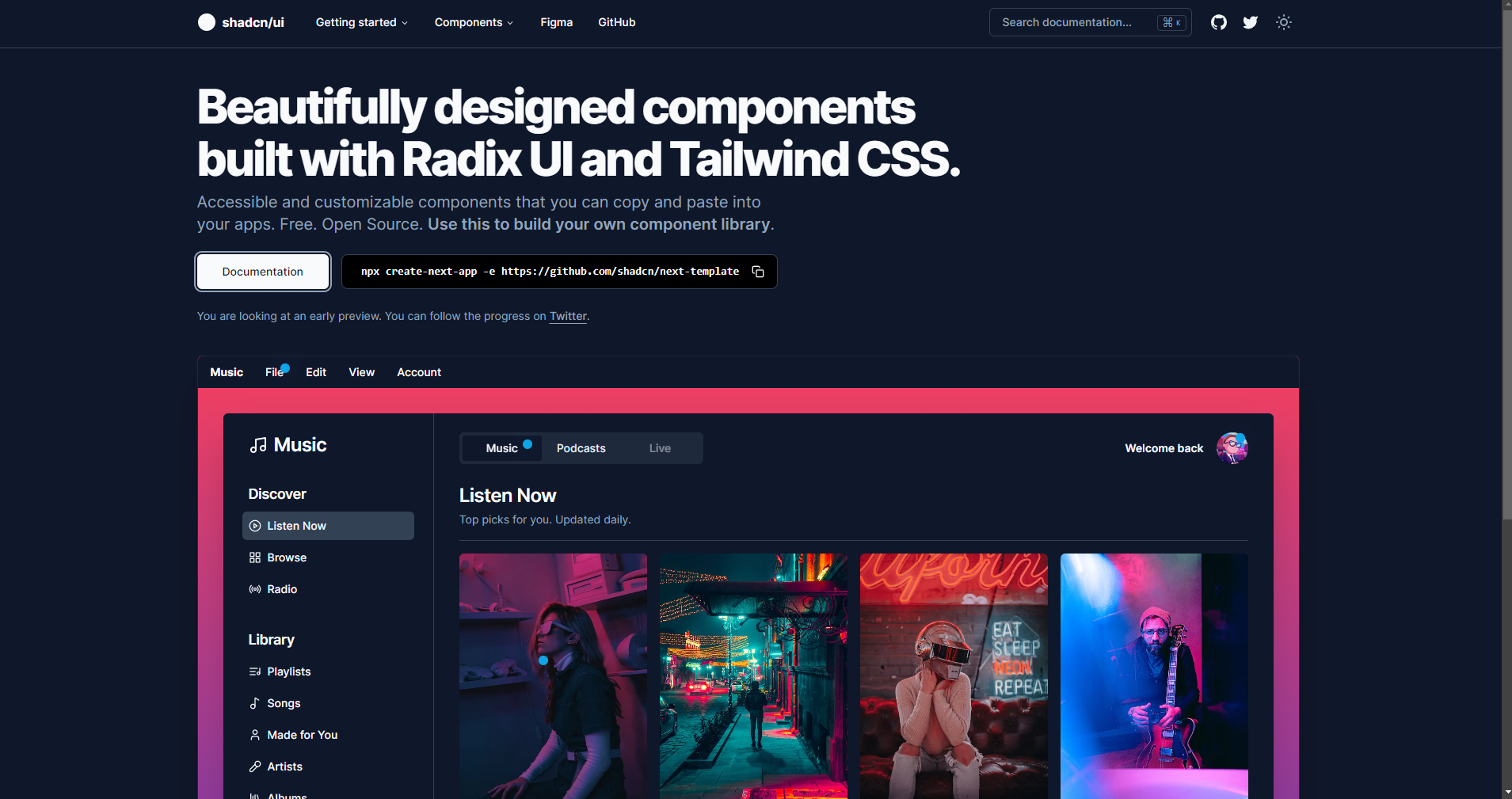
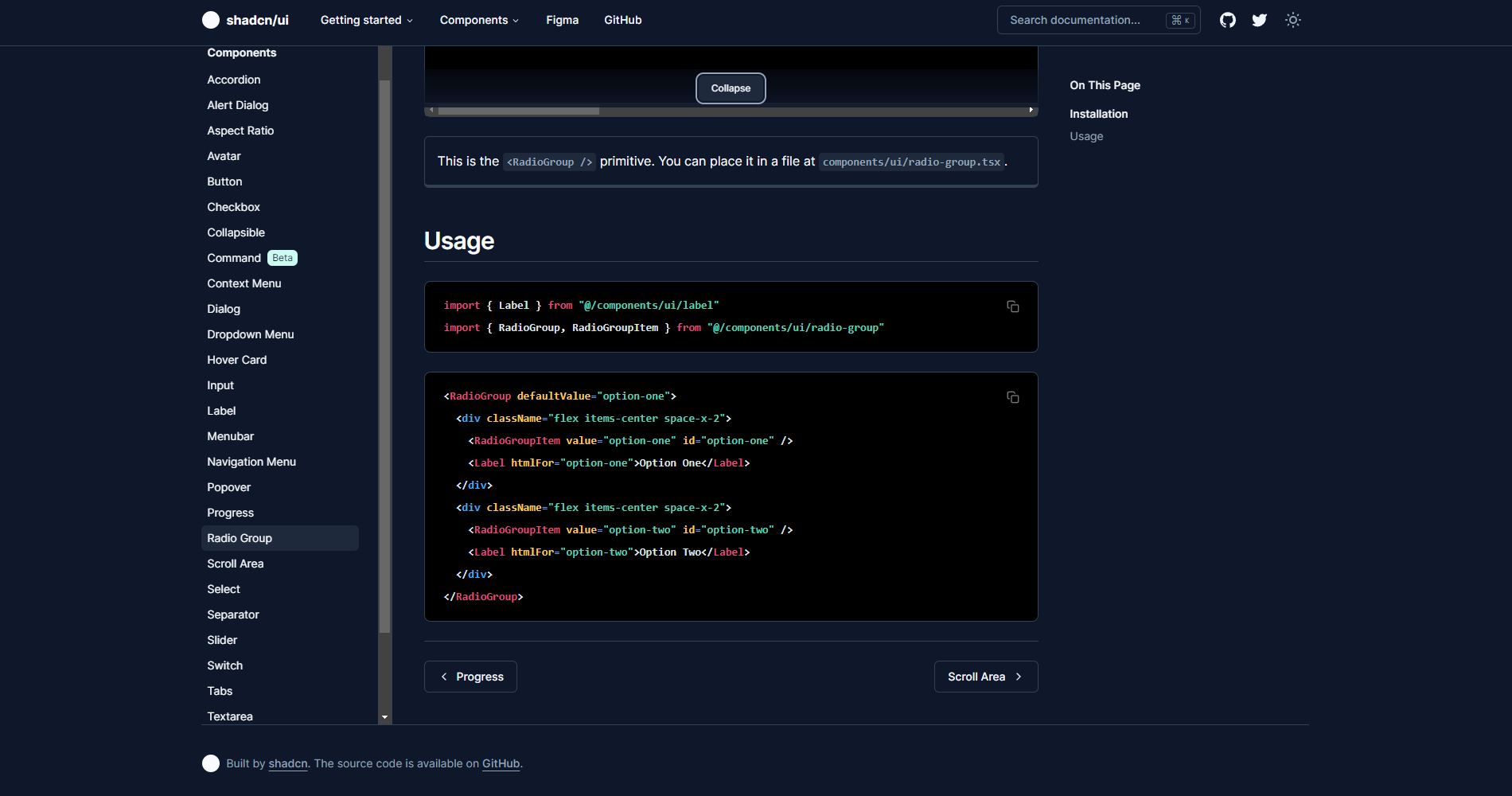
What's next?
To be honest, there is no a clear roadmap for this project, since we have four variants already, but I'm open to suggestions. Also if you want to contribute, you can do it by opening a PR. I will be very happy to review it.
Final Thoughts
This was the first project I showed to the community, and I'm very happy with the results. I didn't expect to get so many downloads in such a short period of time. So this is definitely an unlocked achievement for me, and of course I'll continue working on new applications and extensions, so stay tuned.
If you reach this point, thank you for reading this article, I hope you enjoyed it, and don't forget to star the repo on GitHub, and follow me on Twitter, I'll be very happy to hear from you.
